Coupons
- - Step 1: Creating the smart link for the coupon
- - Step 2: Prepare your app to handle the coupon
- - Step 3: (Optional) Limit the number of redeems
Create coupons that can be reused throughout the mobile and desktop arena seamlessly. All you need to do is create a smart link with metadata, prepare you app to handle coupons and share the link. We will take care of driving both new users and current users directly to your app, even if they need to go through the app store in between.
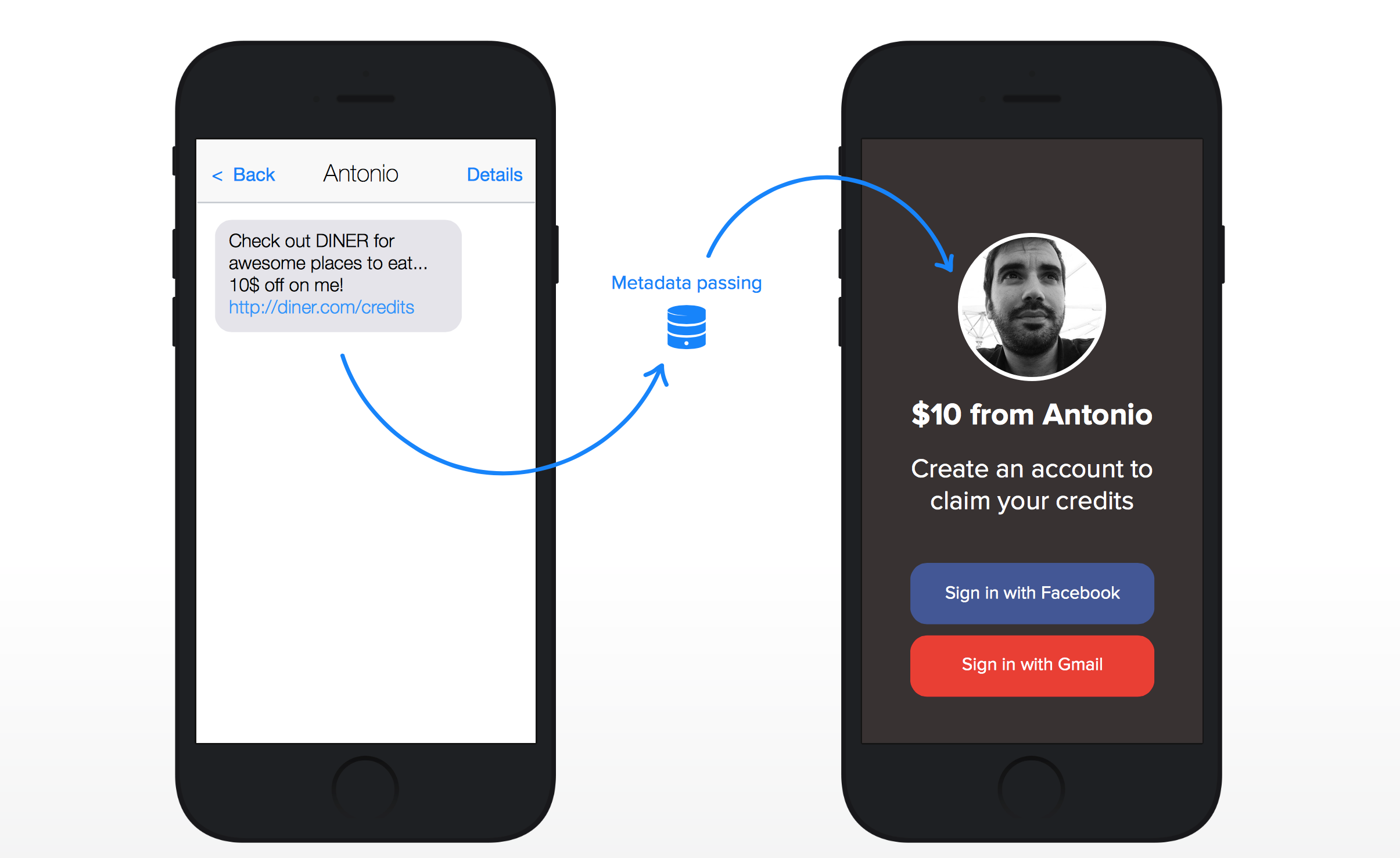
Inside your app, the SDK will delegate the coupon so you can presented it to the user. You can view this use case in-depth in a sample app provided here.
Sample app with coupons (Swift) →
Step 1: Creating the smart link for the coupon
Let’s keep it simple and say that is a seasonally discount, e.g. cyber Monday. Thus, we must create the smart link and add the necessary metadata. You can either create the smart link through the dashboard or through the SDK. For the sake of simplicity, we are creating the link through the dashboard like so:
Step 2: Prepare your app to handle the coupon
The following snippet depicts how our SDK delegates the coupon to your app, so you can then do whatever you think it’s best. In this simple example, we are just going to display a popup with a success message.
@DeeplinkRoute("product/:product_id")
public class MyProductActivity extends Activity {
// Inject the smart link metadata into this variable
@DeeplinkMetadata
public JSONObject metadata;
@Override
protected void onCreate(Bundle savedInstanceState) {
super.onCreate(savedInstanceState);
// Was this Activity manually started or through a smart link?
if (!Hoko.deeplinking().inject(this)) {
// If it was manually called
} else {
// Check if the smart link opened has any medatada
if (this.metadata != null) {
// Get the coupon name from the metadata
String couponName = metadata.optString("coupon");
// Get coupon discount from the metadata
double couponDiscount = metadata.optDouble("value");
if (couponName != null) {
System.out.println(
"Successfully redeemed the coupon '"
+ couponName
+ "' and received a discount of $"
+ couponDiscount
);
}
}
// Do something when there is no metadata
}
}
}Notice the @DeeplinkRoute annotation that will tell our SDK that this Activity
should be started when a deep link that matches the route given is opened, i.e.
product/:product_id. Next we use the @DeeplinkMetadata to inject any metadata present in
the smart link into the variable.
When the Activity starts we must check if it was started by a smart link or manually. To know this,
we call the inject() method that returns true if this Activity was called through a
smart link.
Step 3: (Optional) Limit the number of redeems
In use cases like coupons, we want to control the access to the metadata. You can define
how many times your users can redeem the metadata through the Dashboard under Redeem limit when
editing the smart link. Hence, we guarantee that the coupon is only going to be redeemed the right
amount of times.
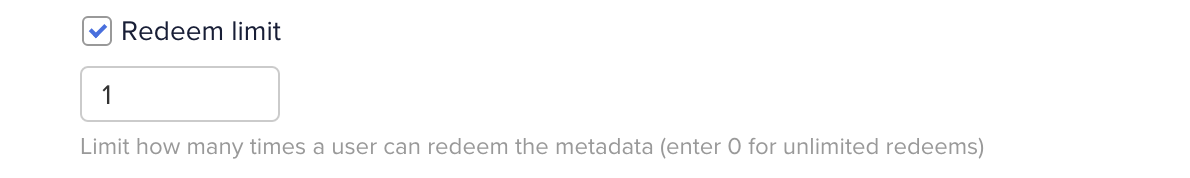
More information
Need to know more about these subjects? Check the following pages for more information:
Check our frequently asked questions or send us a message if you can’t find what you are looking for. We’re always glad to hear from you and answer all your questions.
