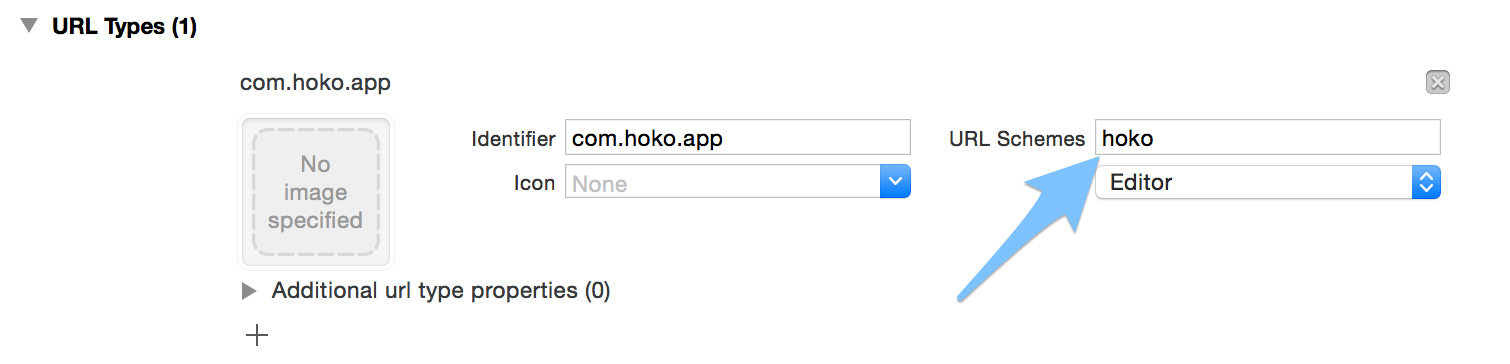What is my URL scheme?
A URL scheme is what identifies your app deep links and how other apps can link into it. All of URL schemes are formed by a scheme name, followed by a colon character (“:”), and the remainder of the URI called the scheme-specific part.
The scheme name is a string that you choose for your own apps, so if your app is called Megastore your URL scheme should be megastore and its identifier should be com.company.megastore.
megastore://Setup your URL Scheme on iOS
Open your Xcode project settings and under the “Info” tab expand the “URL Types” section. You can skip this step if you already configured a URL type.
If this section is empty, click in the “+” icon to add a new URL type. Let’s say that we want to open the app via “hoko://”. Hence we need to enter “hoko” in URL Schemes.
We also should assign a unique Identifier to this URL type. Apple recommends that you use reverse DNS notation to ensure that there are no name collisions between types. In this example we are going to use “com.hoko.app”.
Take note of your URL Scheme because we will ask you for it, when you are creating an app through the dashboard, e.g. “hoko”.
Setup your URL Scheme on Android
In order to setup your URL Scheme on Android you need to add the following lines in your AndroidManifest.xml, inside the <application> element, where YourCustomActivity will be the Activity that will be called when your app is opened through your URL Scheme.
<activity android:name="YourCustomActivity">
<intent-filter>
<data android:scheme="yourapp" />
<!-- yourapp:// will be your URL Scheme -->
<action android:name="android.intent.action.VIEW"/>
<category android:name="android.intent.category.DEFAULT"/>
<category android:name="android.intent.category.BROWSABLE"/>
</intent-filter>
</activity>